Fortnite is one of those games where even if you haven’t played it, you’ve definitely heard of it. Becoming a worldwide phenomenon in ways that Minecraft and Pokémon Go could only dream of, Fortnite isn’t just popular, its hugely profitable too.
Raking in a staggering $318 million in May 2018, means the in-app purchases for new characters, dance moves, and costumes is clearly a big money spinner despite the game being free to play. The folks at Epic Games clearly know what they’re doing.

Released on iOS devices in March, I was very excited to give it a spin, having played it a little bit on a PC. Being such a frantic and fast-paced game, I was dubious as to whether the touchscreen controls would be as easy to master for the iOS version, but thankfully, things were actually pretty seamless and simple. Funnily enough, an Android version is still yet to come, but when it does, the game’s popularity and revenue will surely skyrocket.
It stands to reason that if you’ve heard of Fortnite, then you should have heard of Twitch, aka TV for gamers, as the two are closely linked. I’ve learned a lot from watching other Twitch players, particularly Ninja, and I’d recommend everyone to do the same if you want any idea of how to keep up with other players around the world – there are some quick trigger-fingers out there, to be sure!

So, with all that out of the way, how did Fortnite run on iOS? I played on an iPhone 8, but it should be known that Fortnite does not work on iPhone 5S, 6, 6 Plus, iPad Air, Mini 2, Mini 3, or iPod Touch, as the processors are simply not strong enough and the game won’t be compatible.
The gameplay is exactly the same: You’re still dropped into an ever-shrinking map with 99 other players, and the last one to survive is the winner. The difference comes down to the presentation, as this is drastically cut down in order for the game to run efficiently. This didn’t take away much, but I’d still prefer to play Fortnite on a PC to get the full experience.

Nevertheless, the graphics looked great and I could adjust to the smaller screen easily enough after a few hours. Fortnite runs on a maximum of 30 FPS on iOS devices, but other than the occasional bit of lag, it was a smooth ride. The game needs around 2GB of space on your phone, so be sure you have that amount before downloading!
I heard that cross-platform play was possible, but Epic Games prefers to put mobile players against other mobile players, as it just seems fairer, due to the game being much easier with a keyboard and mouse. There has been no mention of Epic adding the option of Bluetooth controllers for iOS players, but this might change in the future.

As for actually playing Fortnite on my iPhone 8, the left side of the screen has a virtual joystick for movement, and you can sprint when double tapping the icon. The right side of the screen has crouch and jump icons, and to shoot, I just had to drag my thumb on the right side and tap to fire.
This was a little fiddly, but there was a small amount of auto-aim, which I was thankful for. There is also an ‘aim down sights’ icon for more accurate shooting, but I found that I didn’t have the time to use it much, as it left me too exposed on my blindsides.
Changing my inventory was simple and picking up items and weapons can be done by just walking over them, but the one issue I found was that after I had managed my inventory and dropped some items, I had to be careful not to pick them up again after leaving the screen!

Building was actually far easier than I thought, with the controls being very accurate and in a way, a touch quicker than on a PC. You can also open doors simply by walking into them (but don’t try this in real life).
One thing I really liked about the iOS version was that because I occasionally played on transport and didn’t have access to headphones, Epic thought of a solution when you can’t hear opponents.
Footstep and gunfire icons appear in the middle of the screen, so you have a rough idea of where your enemies are coming from, but if you’re inattentive, then you’ll be dead long before they can be of use.
Now for the take away – will I be playing Fortnite over and over again on my iPhone 8? Unlikely. I’d still prefer my PC, simply for having the improved controls, graphics, and sound experience, but I’ll be honest, it was far better than I thought for iOS. Great for when you’re bored in a queue or on a train, but if you’re at home, then it doesn’t make much sense.
For more Fortnite tips and tricks, check this guide!




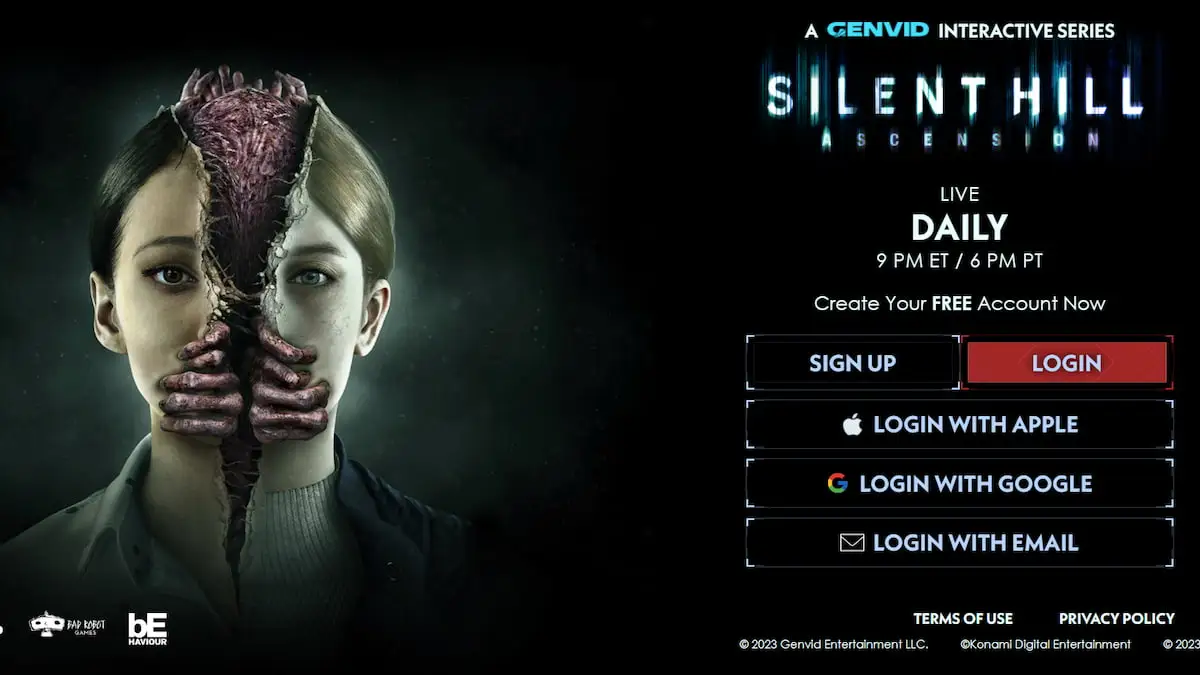



Published: Jun 29, 2018 06:13 am