7 Days to Die is a popular open-world zombie survival game on PC. Players are dropped into a vast world, where they must scavenge for supplies to survive the dangerous nights. The modding scene for 7 Days to Die is very large, and one of the most popular mods is Darkness Falls, a complete overhaul mod. Today, we’ll tell you everything about the Darkness Falls mod for 7 Days to Die!
About the Darkness Falls Mod for 7 Days to Die
Darkness Falls is a complete overhaul challenge mod for 7 Days to Die. The mod is intended for players that are already familiar with the original pace of 7 Days to Die, and it’s meant for those looking for a greater challenge.
Darkness Falls’ main objective, from the author themselves, is to “drag out the early game”. It’ll take players much longer to get through technology tiers, as you’ll need to work with brand-new materials, crafting recipes, items, and of course, enemies and bosses!

To accomplish this, Darkness Falls adds in a whole slew of new features to 7 Days to Die, including a class system, new quests, a reworked user interface, increased enemy spawn rates, and more. Here’s the complete list of new features, taken straight from the Nexus Mods page:
- 8 Classes to choose from, with 6 quests each!
- 60 slot backpack! 12 slot crafting queue!
- Custom UI! Food/Water bars next to the hotbar.
- Increased zombie spawn/respawn rate!
- Night time is now dangerous. The ferals come out to play…
- Zombie Behemoth (male and female) added!
- Scrap Iron Tools added. Iron requires level 15.
- Titanium added! Can be found as trophies, underground and above ground. Used to make tools, weapons and blocks.
- Forge Ahead & Leather Tanning books are back! (can also be purchased as perks)
- Wrench is now a perk and a schematic, but crafted and repaired with Iron.
- All common books added as perks, so you have the choice of finding the book or spending points.
- Action skills are back!
- Skill books added for all 100 level skills.
- Generic skill point book added so you have ways to get skill points.
- Skill notes! Find a recipe you already have? Scrap it into a skill note and craft that into something more useful.
- Extra crops! Grow apple, orange banana and coconut trees, plus wheat, carrots and tomatos!
- More food! Way too much to list, but bread is now an option. So are sunday roast dinners. YUM!
- Animal Coops and Snares from Valmod added.
- Clay bowls are back, and used for more than just pretty plants!
- Craftable Small Engines and Lead Batteries!
- 4 new guns! P225 Pistol, AR-15 Automatic Rifle, Winchester Rifle and CAWS Automatic Shotgun.
- Gun crafting! Gun parts are back and require the rare, find-only Lathe to be crafted.
- Arrows can now use cloth fragments instead of feathers. Sticks and Sharp Stones have also made a return!
- Tree sap is now a thing! Try left-clicking on non-dead trees with jars or bowls…
- Sterile Bandage! New healing item to fill the void between normal Bandages and First Aid Bandages.
- Working sinks and ovens! Both types craftable, so pick whichever matches your kitchen.
- 5 new workstations. The Advanced Forge (required to smelt steel, but no fuel needed!), the Mortar and Pestle and two workbenches! There is also the rare, loot-only, Lathe!
- Stone hammer added. Counts as a construction tool. Used only for repairing and upgrading.
- Lockpicks added! Now you can lockpick all safes and most doors.
- Steel crossbow added that takes steel, exploding and titanium bolts. Both crossbows can be scoped.
- Combat axe added. There’s also a titanium version.
- Trader’s are no longer protected! Take care of your local business!
- Guards added to the trader, with a Guard Captain NPC! Talk to them to buy quest starters, which can earn you skill notes! (Single player only due to server bugs)
- Larger player-crafted storage (kitchen cabinets, lockable!).
- Time REMOVED from under the compass and on the map. Added to the trader window (under restock time).
- Junction box added for invisible wires. Unlocked via electricity perk.
- Bomber zombies added! These buggers are designed to tear your base to bits. You have been warned!
- 7 Day hordes re-done (less game stages so difficulty should ramp up faster and ferals appear sooner).
- Writing Desk, Ink and Quill available! Used together, these halve the cost of creating skill books and class papers.
- Grass spawns reduced for better performance/easier to see things.
- Traders now have more basic materials for building.
- Localization HEAVILY edited to show where items are crafted, including if they can be made in multiple workstations (one will have a reduced resource cost) and what tools may be needed.
- Compo pack added!
- Hornet from A15 and earlier is back, with it’s original sounds and model! Keep an eye out for them in forest biomes.
- Trader Caitlin has arrived! She has her own POI, her own voice, lives in the wasteland and carries the most powerful items.
Related | 7 Days To Die Console Commands – How To Use on PC Guide
How to Install the Darkness Falls Mod for 7 Days to Die
The most recent version of the Darkness Falls mod is version 4.1.1, which is only compatible with version alpha20.6 of 7 Days to Die.
You can download the latest version of the Darkness Falls mod by going to the Nexus Mods download page. Scroll down to find the latest version titled Darkness Falls V4.1.1 Files (Client and Server), then click on Manual Download.
To ensure you are set to the correct version in Steam, right-click the game in your library, and then select Properties. Click on the Betas tab in the left column, then set the dropdown menu to alpha20.6 – Alpha 20.6 Stable.
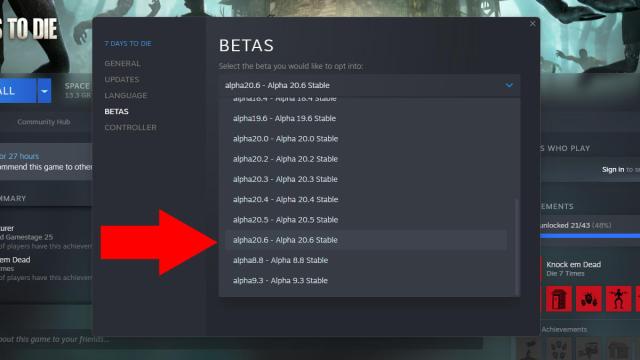
Next, locate your installation folder for 7 Days to Die. An easy way to do this is to right-click the game in your Steam library, then under Manage, select Browse Local Files.
Your installation folder for the game should now pop up. Look for a folder in your game directory named Mods—if you have one, make a backup of it and then remove it, as Darkness Falls works best on its own.
Next, open up the zip you downloaded from Nexus Mods, then copy all the files into your game’s directory. To clarify, this includes:
- Mods folder
- darknessfalls.ico
- DarknessFallsConfig.xml
Next step is important, as you want to run 7 Days to Die without Easy Anti-Cheat. To do this, simply run the file in your game’s folder called 7DaysToDie.exe, and NOT 7DaysToDie_EAC.exe.
Note that if you launch the game through Steam, it will automatically launch the version with EAC, so we highly recommend making a shortcut of the non-EAC version, and use that instead.
If everything is installed correctly, the game should launch, and you should see a special Darkness Falls image on the title screen, as shown below.

Congratulations—you’re now ready to play Darkness Falls! If you’re playing single player, you’re good to go, but if you’re planning on playing multiplayer, you need to do a few additional things.
- All players who are joining the server MUST have the Darkness Falls mod installed, with no other mods installed.
- The mod files from the zip must go into the server’s folder as well.
That concludes our guide on Darkness Falls mod for 7 Days To Die. Have any other questions about the mod? Let us know in the comments below!

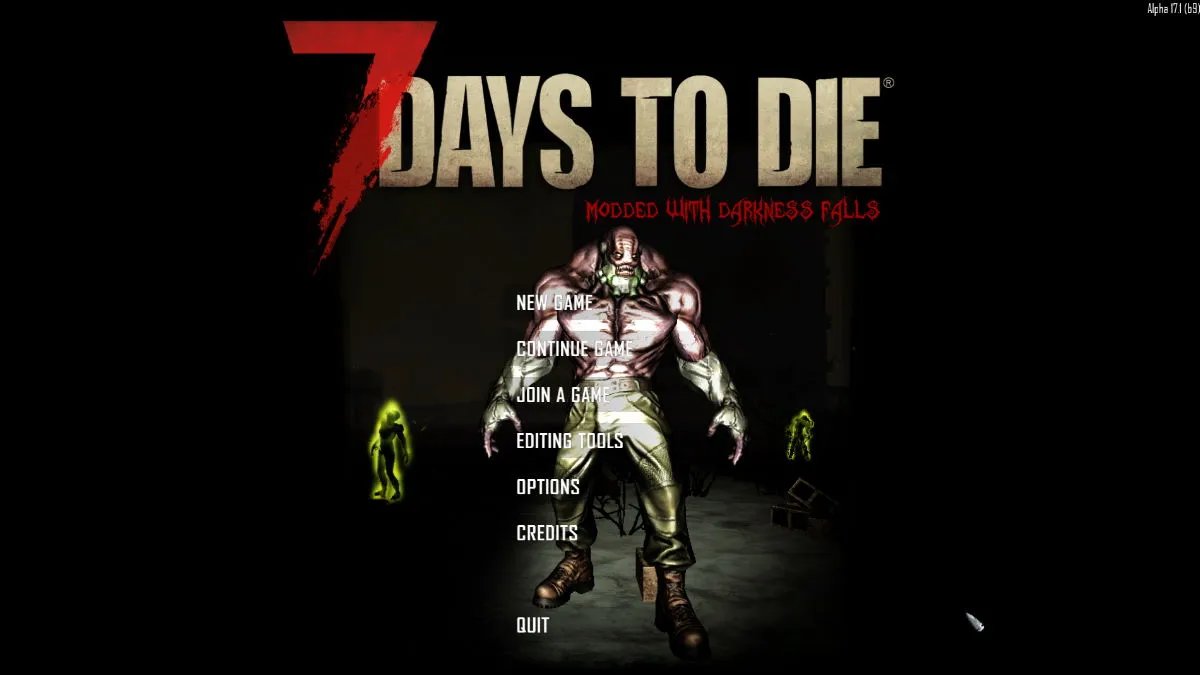





Published: Dec 13, 2022 09:31 pm