Call of Duty: Mobile, formerly known as Call of Duty: Legends of War, is a first-person shooter game available for Android & iOS. Similarly to any other online multiplayer title, COD Mobile has a spray can feature that players often call it graffiti.
Though, it doesn’t affect the gameplay in any way but introduced in the game to adorn the walls and other surfaces of COD Mobile. To use spray can in COD Mobile, all you need is to press the spray button located at the top right corner.

However, before you jump into the multiplayer mode, ensure that the graffiti is equipped in the spray paint loadout. If it’s not showing for you, go to the Loadout section on the main screen and open the Emotes and spray tab.

Once you’re in, click and select the spray patterns that you want to equip. If you’re new to the game, it will only show up the default ones. You will need to buy more if you’re interested in getting your hands on the different sprays.
Note: You can only use the spray can on flat surfaces like walls, floors, boxes, etc.

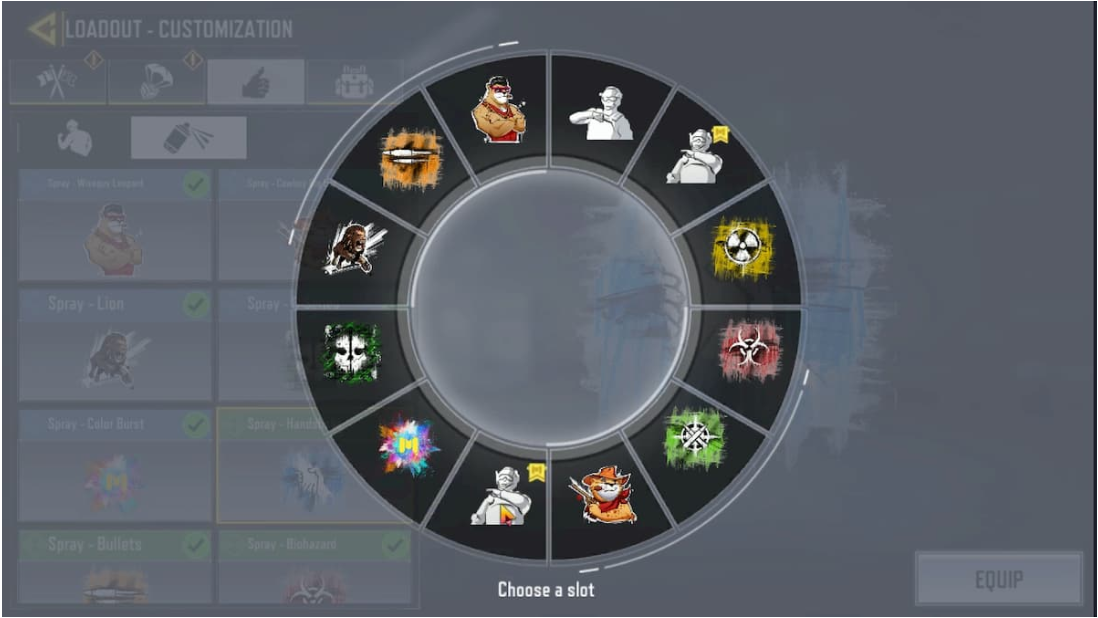





Write A Comment
COD Mobile: How to use spray can