Not only is Street Fighter one of the best fighting game series ever made, it is also one of the most popular video game franchises in history. And after previous failed releases on mobile, a new experience titled Street Fighter: Duel has made its way to the platform.
In this game, you get to play with some of the franchise’s most famous—and infamous—characters, competing in tournaments and battling it out with other opponents to emerge as the winner. And although it is a mobile release, can you play Street Fighter: Duel on PC? Here is all you need to know.
Can you play Street Fighter: Duel on PC?
Android and iOS users can simply hit their respective App Stores and grab Street Fighter: Duel for free. But if you own a PC and would love to play the game on a much bigger screen, then you can do that using BlueStacks.
BlueStacks is one of the best Android emulators for PC, allowing you to play nearly all Android games on PC. And with it, you can enjoy Street Fighter: Duel on PC.
How to play Street Fighter: Duel on PC using BlueStacks
First, go to the BlueStacks website, search for Street Fighter: Duel, and click on the game once it appears. Then, click on “Play Street Fighter: Duel on PC.” This will prompt you to download BlueStacks on your PC and allow it to download.
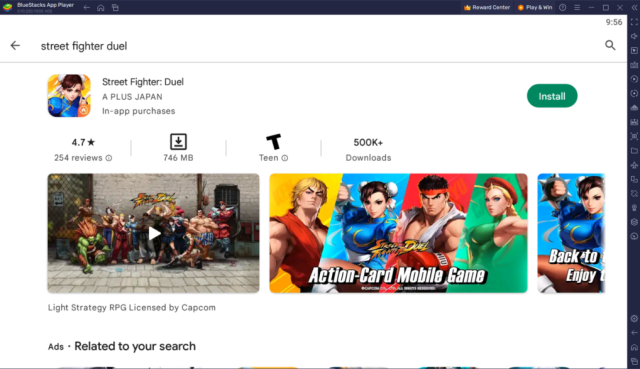
Once it is downloaded, install BlueStacks on your PC and select the Street Fighter: Duel icon in the app. Complete the Google Sign-in process as you normally would when setting up your Google account on a new Android device. When that is done, click on the game’s icon to play it on your PC using BlueStacks.
Street Fighter: Duel gameplay features
Like other Street Fighter games released for handheld platforms, this latest installment on mobile devices is a standard gacha RPG. It aims to provide players with a different experience than the one-on-one fighting game the franchise is known for.
Related | How to leave a guild in Street Fighter: Duel
This one, however, has players progress through the various stages of a story, exploring characters and the struggles they have to go through. The goal? Putting an end to the forces of evil that threaten their existence. So, if you love Street Fighter games, you can use the link below to download BlueStacks and play on PC.








Published: Mar 3, 2023 04:20 am