In Minecraft, players can install texture packs to change texture packs of various game elements such as blocks, items, mobs, and more. There are hundreds of fantastic texture packs available for Minecraft. High-quality texture packs can help improve the visual quality of your builds, while low-quality texture packs will boost your game performance and increases frame rate.
With every update, many texture packs become outdated as Mojang introduces new features to Minecraft. Recently, Mojang released the 1.19.3 update for Java Edition. Many players are searching for Minecraft 1.19.3 texture packs. If you are one of them, you are at the right place, as we are about to share some of the best texture packs for Minecraft 1.19.3.
What are the Best Minecraft 1.19.3 Texture Packs?
1) Faithful 32x
Faithful is one of the most well-known texture packs in the Minecraft community. It offers bright and beautiful textures, giving a decent upgrade to vanilla textures. This texture pack improves all blocks’ overall beauty while staying faithful to the vanilla texture’s style and quality. Interested players can also try the 64x version of Faithful texture pac.
Download Faithful 32x from here.
2) Unity: Dark Edition

Minecraft’s in-game GUI can be a bit too bright for some gamers. Unity: Dark Edition gives Minecraft’s menus and GUIs a dark theme. It is a simple texture pack to prevent eye strain from playing with a bright light-themed menu and various GUI textures.
Download Unity: Dark Edition from here.
3) Ore Variants
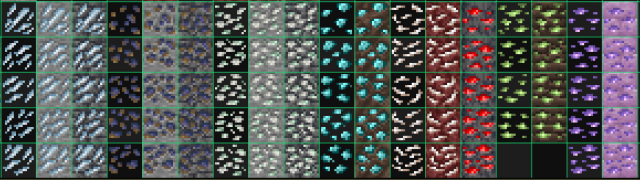
Are you bored of looking at the same type of ore blocks? Try Ore Variants texture pack to add some new ore textures to your game. It also supports popular ore mods like BetterNether, BetterEnd, Quark, and more. Players who use ores in their builds will enjoy this texture pack.
Download Ore Variants from here.
Also Read | Best Realistic Texture Packs For Minecraft 1.19
4) Better Dogs

Wolves are easily the cutest animal in Minecraft. Besides the collar color, we don’t have the option to customize the wolves’ appearance. If you want to have various adorable little dogs in your world, give Better Dogs a trial. It adds around 35 new varieties of dogs in the event.
Download Better Dogs from here.
5) Better XRay
XRay texture packs are always in demand among Minecrafters. This texture pack turns non-ore blocks into transparent glass-like blocks in Minecraft. With the Better XRay texture pack, players can easily find and collect minerals like diamonds, iron, gold, etc.
Download Better XRay from here.
Players might have to install Optifine and some other mods to use texture packs to their fullest. Be sure to follow installation process for each texture pack correctly.
Related | How to Download Texture Packs for Minecraft 1.19 Bedrock Edition








Published: Dec 23, 2022 12:19 pm