Both Babe Ruth and Albert Pujolos were known to be heavy hitters. In fact, they hit over 700 home runs during their careers. With the right settings and a little bit of luck and grit, you could find your name among the big leagues….well in MLB The Show 23 anyways.
Fortunately, the game has settings for gamers of all levels. So even if you never hit a tee-ball in your life, you’ll be hitting pop flies to centerfield before you know it with the right layout. If you want to work your way to baseball greatness, these are the best hitting settings in MLB The Show 23.
Hitting Settings in MLB The Show 23 Explained
When you start the game, you will face three options when it comes to hitting settings so choose wisely:
- Zone: the default option; best for average gamers capable of tracking more accurately where the ball will hit
- Directional: better for new players; easier to gauge the area of the ball as the zone can be moved anywhere
- Timing: great for total beginners as the location of the ball is not so important
Choose the settings type according to your skill level or preferred gaming style, but that’s not all—you can tweak the hitting settings even further for the best results.
Related: How to Get Free Diamonds and Packs in MLB The Show 22
Best Hitting Settings in MLB The Show 23
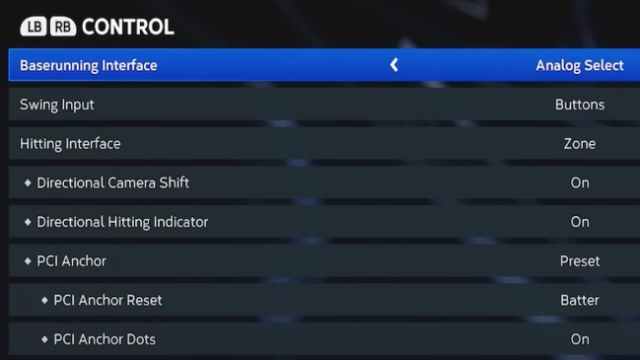
Before you start scoring, you can adjust some more options in MLB The Show 23. Here are our suggestions on the best hitting settings in the game that you can experiment with further based on your playing style.
Access the hitting settings by going into the Settings menu and then choosing Gameplay. Move to the Control/Offense tab and change the options as follows:
- Baserunning Interface: Analog Select
- Swing Input: Buttons
- Hitting Interface: Zone
- PCI Anchor: Preset or Off
- PCI Anchor Reset: Batter
- PCI Anchor Dots: On
- Plate Coverage Indicator: On
- PCI Center: Bat
- PCI Inner: None
- PCI Outer: None
- PCI Color: Yellow or whatever you prefer
- PCI Transparency: 80%
- PCI Fadeout: None
- Vibration: Off
After you change the settings, you can test them out in the practice mode and make additional adjustments if necessary. You’ll be running the bases like the best of them before you know it!








Published: Mar 31, 2023 04:52 am