Call of Duty: Mobile is one of the most addictive games that offer an exquisite gaming experience on mobile devices. Mastering the game involves a lot of skills, and one can enhance it by choosing appropriate settings. Amid all the game customizations, Gyroscope sensitivity is one of the most crucial that can substantially affect the overall gameplay.
The Gyroscope sensor in smartphones tracks the device’s movement and helps the Call of Duty: Mobile players with horizontal and vertical movement without using thumbs or fingers. Though it’s challenging to master the Gyroscope initially, it eventually ends up being one of the greatest ways to play Call of Duty: Mobile.
Therefore, in this article, we have listed the best sensitivity settings for the COD Mobile players who are intrigued by switching to the Gyroscope mode.
Best Gyroscope Settings in COD Mobile
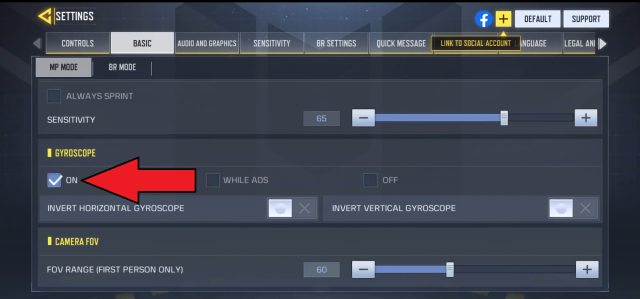
Before you begin, it’s necessary to enable the Gyroscope option. Go to the Settings in Call of Duty Mobile, and turn on the Gyroscope setting in the Basic tab. Once you enable it, you can proceed.
Here are the best gyroscope settings that the players can use in Call of Duty: Mobile:
- Third Person sensitivity: 44-65
- FPP View Turning Sensitivity: 60-70
- Optics: 30
- Tactical scope sensitivity: 30
- 3x tactical scope: 25-30
- 4x tactical scope: 25
- Sniper scope sensitivity: 15-20
- 6x tactical scope: 15-30
- 8x tactical scope: 20-25

These are only the recommended settings, and it’s also essential to practice in training mode with new settings before starting a match. Players can also modify it a little bit according to their personal preference for a more precise aim.
Also, check out this YouTube video from where we have sourced the aforementioned settings.








Published: Jan 28, 2022 01:11 am