Playing Atomic Heart on PC via Game Pass, but want to switch to the Steam version with your saves intact? If that is the case, then you are at the right place as in this guide, we explain how you can move your Atomic Heart save to the Steam version of the game.
Is it possible to transfer your Atomic Heart save file from Game Pass to Steam?

The good news is, yes, you can transfer your Atomic Heart save file from Game Pass to Steam. All you have to do is manually copy the files from your Game Pass local save and paste them into the save folder that Steam creates for Atomic Heart once your game saves for the first time.
These are the prerequisites for transferring your Atomic Heart save from Game Pass to Steam:
- Make sure you have Atomic Heart purchased and installed on Steam;
- In the Steam version of Atomic Heart, you must complete the intro and do your first manual save.
That said, for players who are transferring the save files between Game Pass and Steam for the first time, here are the steps you must follow:
- Head to “C:/Users/’username’/AppData/Local/Packages” [replace ‘username’ with your PC username];
- Look for the Atomic Heart save folder [there will be a bunch of files with random letters and numbers, so just select the one with the Atomic Heart keyword];
- Click on the Atomic Heart folder and then open SystemAppData > wgs;
- There you will find save files for Atomic Heart and a container file. Copy the save file and paste it to your Steam download > User Data folder.
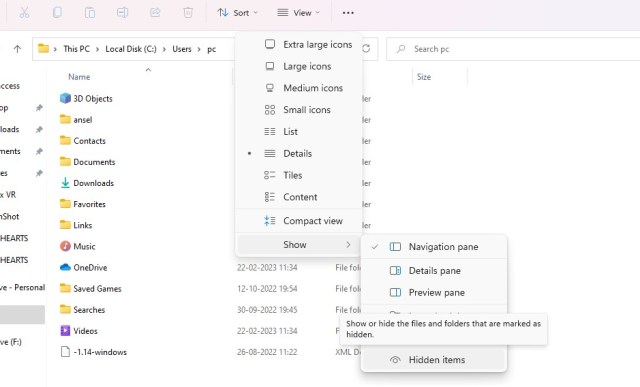
When you head to C > Users > Username path, you may not find the AppData folder, as it is usually hidden. To make it visible, click on the view option in the File Explorer and then navigate to the Show option, there you can select “Hidden Items.”
That concludes our guide on how to transfer Atomic Heart save file from Game Pass to Steam.
Atomic Heart is available on PlayStation 5, Xbox One, PlayStation 4, Xbox Series X|S, and PC. For more news, guides, and features, check out our dedicated Atomic Heart section.








Published: Feb 22, 2023 01:40 am