Over the past few years, Discord has become essential to many gamers all over the world, as it allows for easy communication both during games and outside of them, connecting them like very few apps managed to do in the past.
Last year, Sony purchased a minority stake in the company, and we are now starting to see the fruits of this purchases. From today, it is possible to link PSN and Discord accounts to show which PlayStation 4 or PlayStation 5 is currently being played.
Here’s how to link PSN and Discord accounts, and what to do if the feature is not available to you.
How to Link Your PSN Account to Discord
Linking PSN and Discord accounts is extremely easy, and it can be achieved in just a few steps:
- Open Discord, access the User Settings, and pick Connections
- Choose the PlayStation logo to open an additional window that will let you insert your PlayStation Network credentials
- Once logged into the PSN account on Discord, you will be able to select the Display on Profile and Display PlayStation Network options to show your Discord friends which PlayStation 4 or PlayStation 5 game you are currently playing. Please note that you will have to change your PSN privacy settings to make sure the online status and Now Playing options are publicly visible.
As of now, Discord is rolling out this feature gradually, starting in the United States, so if the PlayStation logo doesn’t appear in the Connections menu, the only thing you can do is wait for Discord to roll out the feature to your area. Discord still hasn’t said when the feature is expected to be available globally, so it’s likely there are still some issues to iron out before this can happen.







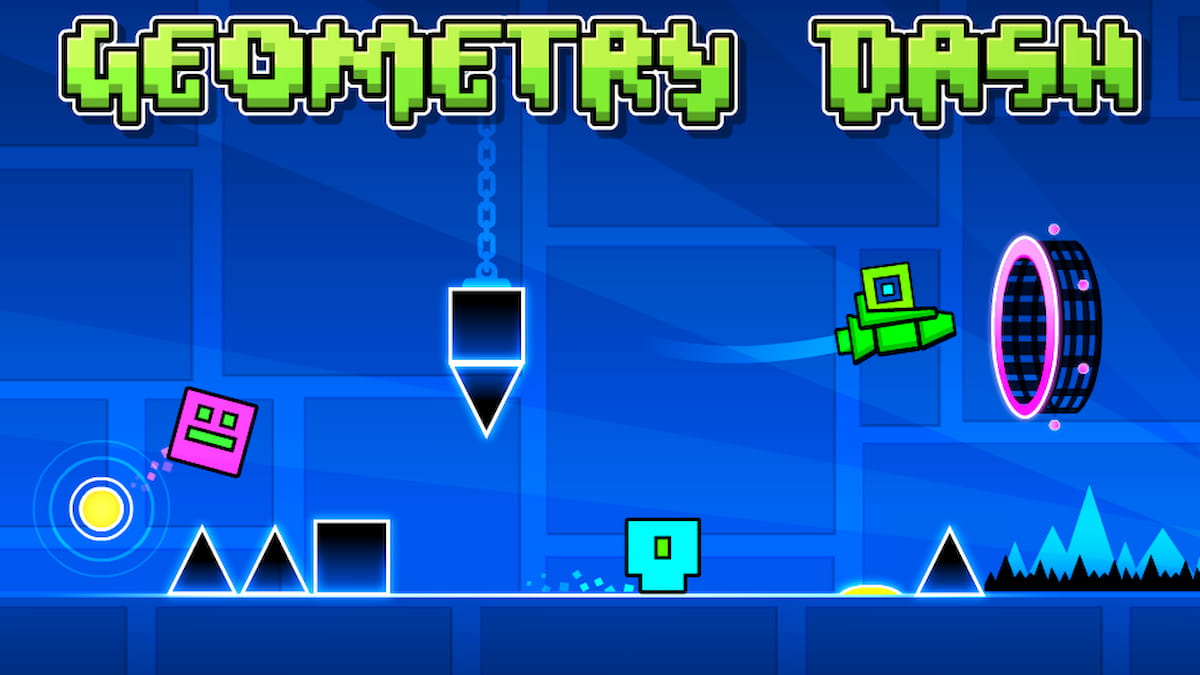


Published: Feb 1, 2022 07:12 am