The American brand Roku is reasonably known for its different set of hardware that enables users to access and consume digital content easily while allowing them to streamline their existing or old cable-based setup. With the help of Roku, you can even turn your regular TV into a Smart TV using the Roku device.
But there are certain limitations, like being unable to use screen mirroring directly from your iOS or Android devices, relying on app-based cast feature, and such others. However, there are certain third-party apps in Google’s Play Store and Apple’s App Store that you can use to enable screen mirroring in your Roku TV.
Since most of them don’t work properly with the different Roku hardware, we have prepared this handy guide that lists some of the best Roku screen mirroring apps that you can use right now.
Related | Is Temu Legit? Why Are the Items So Cheap
Best Roku Screen Mirroring Apps
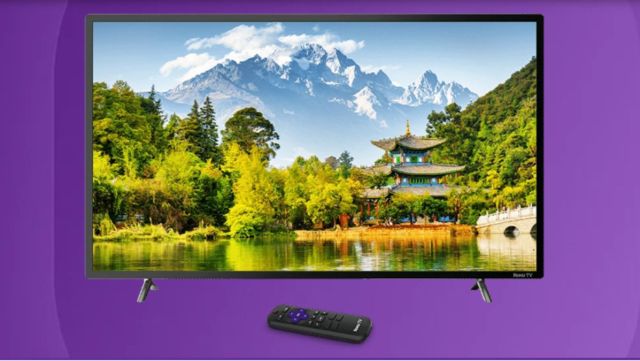
Here are some of the best Roku screen mirroring apps you can use to cast any screen to your Roku device.
Screen Mirroring For Roku
The Screen Mirroring For Roku, yes, that is what the app is called, is one of the most practical and simple-to-use apps you can use on your Android or iOS devices to cast anything to your Roku device. All you need to do is scan and connect your device using a barcode, and you are free to stream anything.
TV Cast For Roku
TV Cast For Roku is yet another great app that you can use for screen mirroring purposes, may it be for watching media files like photos, videos, or similar content or simply using your web browser on a bigger screen.
What separates TV Cast For Roku from the previous app is that it features a digital controller for your Roku device, meaning you can control your Roku Stick, Roku TV, or Roku OS-powered TV using the controller in the TV Cast For Roku app.
Another good thing about the app is that it doesn’t fill up your device’s screen with random ads or pop-ups.
LetsView – Wireless Screen Cast
The LetsView is a great application that comes jam-packed with a plethora of features associated with screen mirroring. First of all, you can use the LetsView app to mirror almost any screen, may it be from your PC to Mobile or any other platform to your Roku device.
Secondly, you can use it as a real-time whiteboard, cast files while being in different networks, and much more. And the best part is it even allows you to record the content you are streaming.
Here are some other great Roku screen mirroring apps that you can use based on your requirements and preferences:
- Google Home
- Easy Cast
- Cast TV for Chromecast/Roku/Apple TV/Xbox/Fire TV
- Roku Cast Screen Mirror Roku
- Cast To TV – Chromecast, Roku
That concludes our guide on the best Roku screen mirroring apps. For more such guides and listicles, check out our dedicated Apps & Lists section.

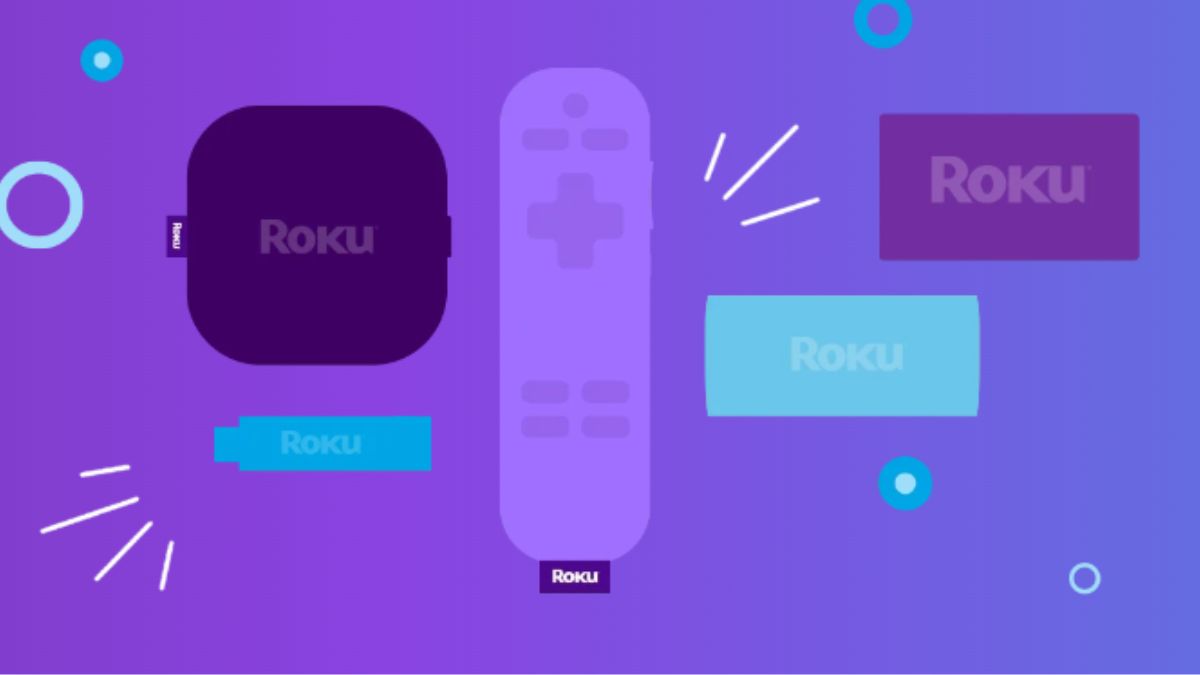


Published: May 21, 2023 02:55 pm